Six Reasons Small Businesses Need Virtualization
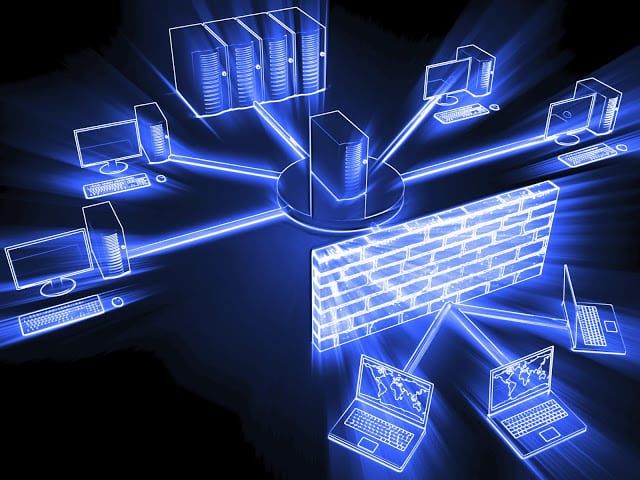
Six Reasons Small Businesses Need Virtualization
Server virtualization has been around for more than 10 years and while issues such as storage and I/O bottlenecks can still rear their head, the multi-faceted advantages offered by virtualization are real and attainable even if you run a small business—and since your competitors may not have discovered the benefits of the technology yet you may gain a significant competitive advantage. Here are some advantages that virtualization has to offer smaller businesses.
- Increase Server Efficiency
 As you no doubt already know, the traditional and most compelling reason for implementing server-side virtualization is to make more efficient use of computing resources with regards to processor cycles and RAM. Beyond savings in energy and cooling costs, small and mid-sized businesses can cut their capital expenses as fewer physical servers are purchased to replace a larger number of ageing machines as they are decommissioned.
As you no doubt already know, the traditional and most compelling reason for implementing server-side virtualization is to make more efficient use of computing resources with regards to processor cycles and RAM. Beyond savings in energy and cooling costs, small and mid-sized businesses can cut their capital expenses as fewer physical servers are purchased to replace a larger number of ageing machines as they are decommissioned.
Implementing server virtualization at its simplest revolves around squeezing in as many virtual machines (VMs) as possible within physical server hosts. As you become more comfortable working with VMs, you can adopt a more streamlined approach and a more an appliance-like attitude towards VMs. You can accomplish this by creating VMs based on the logical services they provide as opposed to simply mirroring physical servers with virtual ones.
For all the advantages of server virtualization, virtualization does not magically free you from the usual administrative overheads required for managing physical servers. This is an especially pertinent fact to remember or you risk making mistakes your IT department (or VAR) may have difficulty untangling. Indeed, virtualization management is even more challenging given the propensity towards “VM sprawl” due to the ease with which VMs can be created. This is also exacerbated by the intrinsic challenge of monitoring inter-VM network traffic and identification of performance bottlenecks.
- Improve Disaster Recovery Efforts
 Disaster recovery (or DR) revolves around being able to reinstate things to a state of normalcy after a disaster. As you can imagine, backing up a fully virtualized infrastructure by making copies of VM files images is a far easier process than trying to do the same with disparate hardware servers.
Disaster recovery (or DR) revolves around being able to reinstate things to a state of normalcy after a disaster. As you can imagine, backing up a fully virtualized infrastructure by making copies of VM files images is a far easier process than trying to do the same with disparate hardware servers.
Moreover, it takes just a fraction of the original hardware equipment to host an entire infrastructure using virtualization. What this means for cash-strapped small and mid-sized business is that you could afford to buy a small number of servers to be housed at an alternative location. In the event of a disaster, these servers could then be relocated as necessary, loaded with the latest VMs and put into action faster than the lead times offered by most IT vendors.
Obviously, the fact that even the largest SMB’s IT infrastructure can be contained within a few hard disk drives does have far-reaching implications on the security front. For one, the risk of having a rogue employee walk off with the entire company’s VMs is a very real threat that does not exist with physical servers. And as with all backup tasks, there is always the risk of VMs being missed as a result of human error.
With the above in mind, using virtualization as a means of disaster recovery requires some forethought and planning. Care must be taken to draw up the appropriate processes and security procedure in tandem. The responsibility for the safekeeping of VMs should be clearly defined, ranging from near line backups to backup copies located at remote locations.
- Increase Business Continuity
 Business continuity is different from disaster recovery in that the goal is achieving zero or a minimum amount of interruption to business operations. Given that the most common source of failure in the data center is probably the failure of server hardware, this is where a server virtualization feature called live migration helps preserve business continuity by eliminating the need for downtime.
Business continuity is different from disaster recovery in that the goal is achieving zero or a minimum amount of interruption to business operations. Given that the most common source of failure in the data center is probably the failure of server hardware, this is where a server virtualization feature called live migration helps preserve business continuity by eliminating the need for downtime.
Using live migration, administrators are able to seamlessly move live VMs between physical server hosts without having to first power them down. Live migration works by synchronizing disk and memory states in the background between two physical servers, then stopping the origin VM and starting the target VM at the same instant. Finally, the appropriate updates to ARP tables are made to ensure that incoming data packets are routed to the correct network destination.
It is also worth noting that while live migration was initially conceived to work on a SAN, Microsoft has pushed the envelope with a capability called SNO (Shared Nothing) live migration that the company has demonstrated as a feature in the next version of its Hyper-V hypervisor. SNO live migration makes it possible to move VMs between two physical servers without the need for a SAN or a shared storage medium. Microsoft’s Hyper-V V3 hypervisor will debut in Windows Server 8, which has no announced release date at the time of writing.
Live migration can facilitate server maintenance or hardware upgrading without you having to schedule any maintenance downtime. Moreover, a heavily loaded VM may also be moved to a beefier server in order to better balance workloads across a pool of available physical servers. An extension to this concept would be perform the above-mentioned load balancing autonomously, or even shift VMs onto a fewer number physical hosts during off-peak timings, powering redundant servers down to reduce electrical consumption.
Despite the value virtualization can bring to business continuity, it is no magic bullet against a cataclysmic local event such as a flood or fire. The implementation of failover across geographic regions is likely to be too expensive for most SMBs to afford, while live migration does require the presence of Gigabit Ethernet (or faster) network in order to function.
4. Aid Software Development If your company does any software development work, virtualization gives your small businesses the opportunity to lower costs by eliminating the need to fork out money for additional hardware. Mid-sized businesses benefit, too, as development teams save time by not having to endure the lengthy process of requisitioning new servers. Moreover, it is a trivial matter to setup a test rig with the appropriate VMs to test various builds of an application on all supported platforms.
If your company does any software development work, virtualization gives your small businesses the opportunity to lower costs by eliminating the need to fork out money for additional hardware. Mid-sized businesses benefit, too, as development teams save time by not having to endure the lengthy process of requisitioning new servers. Moreover, it is a trivial matter to setup a test rig with the appropriate VMs to test various builds of an application on all supported platforms.
Do note that development of applications that are not latency sensitive or preliminary builds could also be done on desktop versions of virtualization software, also known as a Type 2 hypervisor. These are typically cheaper and also offer capabilities tailored towards a better desktop experience. Some of the more popular Type 2 hypervisor products would be Oracle VM VirtualBox (Open source) and VMware Workstation for Windows, as well as Vmware Fusion and Parallels for the Mac.
5. Test Security Updates and Patches
 Virtualization makes it a trivial task to test out new software updates or security patches prior to their deployment on live systems. Moreover, internal development teams will also benefit from testing N-Tier applications on a virtualized replica of the current infrastructure to test for problems arising from unanticipated interactions between the various components.
Virtualization makes it a trivial task to test out new software updates or security patches prior to their deployment on live systems. Moreover, internal development teams will also benefit from testing N-Tier applications on a virtualized replica of the current infrastructure to test for problems arising from unanticipated interactions between the various components.
Of course, the usual caveat about Murphy’s Law applies here; even the most thorough testing can miss bugs that are intermittent in nature or that surface only in certain circumstances. Moreover, SMBs need to beware that testing everything in this manner can be an expensive endeavor given their relative limited resources. Ultimately, care must be taken not to let update/patch testing to cause an impediment to the quick deployment of time sensitive security patches.
6. Move to Desktop Virtualization
 One increasingly popular facet of virtualization is client virtualization, which entails running the entire desktop environment within a centralized server. With all processing is done within the server, client devices are typically thin clients that serve as an end node to connect I/O peripherals such as keyboard, mouse, a display, audio connectors and even USB ports over the LAN.
One increasingly popular facet of virtualization is client virtualization, which entails running the entire desktop environment within a centralized server. With all processing is done within the server, client devices are typically thin clients that serve as an end node to connect I/O peripherals such as keyboard, mouse, a display, audio connectors and even USB ports over the LAN.
While there are similarities between client and server virtualization in terms of the basic infrastructure required, businesses should not make the mistake of mixing them together due to differing objectives and technical considerations. The term “virtual desktop infrastructure” or VDI is used describe the hardware and software components required to support a desktop virtualization deployment.
Categories
- Security (32)
- cybersecurity (32)
- Data Protection (28)
- Managed Services (17)
- IT Trends (15)
- Disaster Recovery (14)
- Email Security (14)
- cloud (13)
- Phishing (12)
- Tech Companies (9)
- Uncategorized (9)
- MSP (6)
- Customer Experience (5)
- IT Procurement (5)
- Productivity (5)
- viyu (5)
- Remote Work (4)
- Collaboration (2)
- Automation (1)
- High Bandwidth (1)
- Internet Connectivity (1)
- Marketing (1)
- Virtualization (1)


